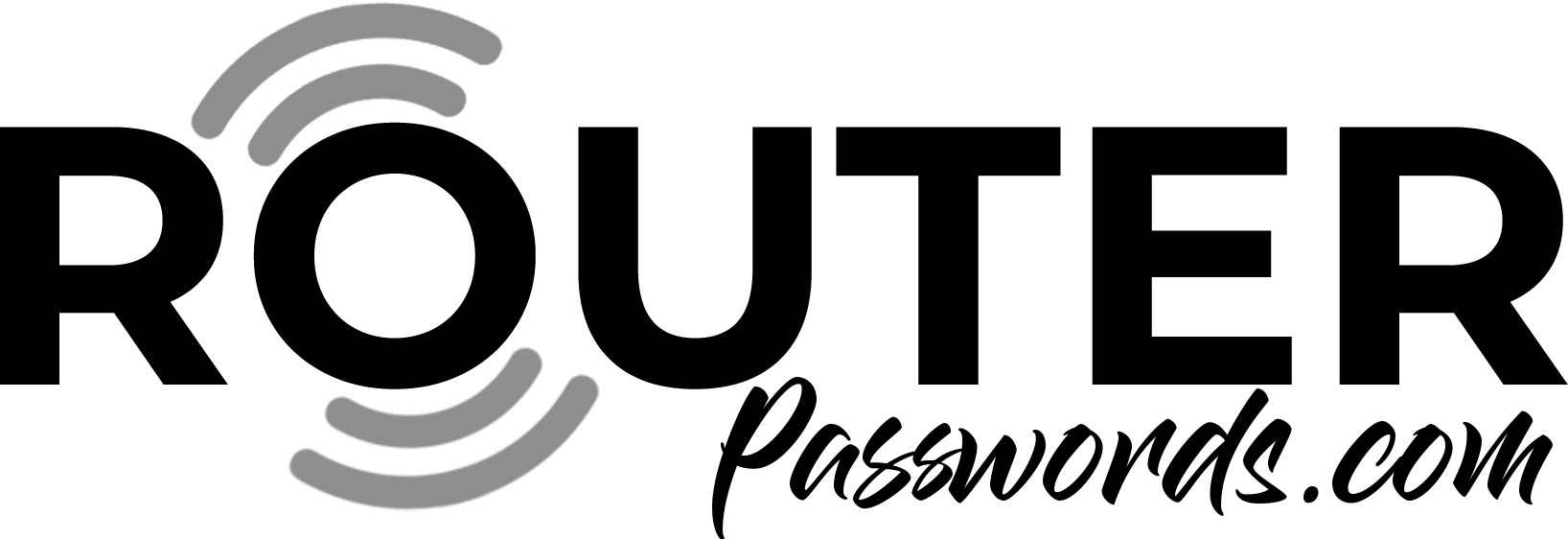WHAT TO LOOK FOR WHEN CHOOSING THE BEST ROUTER FOR PSN AND XBOX LIVE
If you’ve even played console games online, you know how important it is to have the very best connection. Especially in multiplayer first person shooters or game that require you to cooperate with other players in intense situations, being kicked off suddenly can be a kiss of death for either the match you’re or for your party at that crucial moment. Using the wireless modem provided by your ISP is a risky proposition, though, as many cable and internet companies often use the cheapest technology that is susceptible to any number of glitches or loss of signal for even the most minor of reasons. Using your own router is often the best way to ensure the best gaming connection, but how do you choose? Which router has the best port forwarding, has fewer instances of lag, and is actually affordable overall? Most importantly, which routers are best optimized for online connections for console, rather than just PC, gaming?WHAT TO LOOK FOR IN A CONSOLE ROUTER?
There are five basic features you need to research with each router you’re considering when deciding which on is the best.- Port forwarding. Also referring to NAT Open, a router that comes with port forwarding allows you to port forward traffic from main servers such as XBox Live to your XBox One. This allows you to join more online games without constantly getting kicked out. This functions often works in conjunction with uPnP, so make sure any router you get has both features.
- Lag. Signal latency is the main issue when it comes to being kicked off or buffering issues that cause your audio and visual feed to run slowly. Lag is most inconvenient when you’re playing an intense game that requires lightening-fast reflexes and interaction that gets delayed if you not only have a bad online connection but have a rounter that can’t process net traffic fast enough to display it on your screen instantly. Finding a router with an Ethernet port should be of top priority, since lag is often the result of a weak wireless signal due to interference or low connectivity. It can also help you take advantage of higher connection speed that a wireless connection cannot – thereby reduce lag even further.
- QoS (Quality of Service). This is especially critical, double so when you share your router with others in your household and all use the same broadband signal. QoS restricts or priorities particular traffic types of certain users who share the same broadband signal. By having a router that can do this automatically and efficiently, you can rest in the knowledge that your gaming connection traffic is prioritized over others on your network who might unwittingly be causing you to have a compromised network connection and therefore an inferior gaming experience. In addition to this, have a dual-band router can reserve higher speed and larger data usage like gaming activities to one higher Ghz band, while smaller functions such as wifi for home tablets or smartphones can be used on the lower Ghz band.
- DD-WRT Most routers come with their own firmware, but often these operating systems can be limited and not give you the amount of flexibility you desire. Enter DD-WRT firmware, which is free open-sourced firmware that lets you adjust advanced QoS functionality, strengthen the power of your wireless antenna and streamline your home network overall. If you have a router that is company-proprietary firmware exclusive, then you won’t be able to upload such firmware – so be sure any router you purchase has this capability.
- uPnP Finally, tying with NAT Open port forwarding, uPnp lets your console communicate with it’s network servers online with fewer restriction. A router with uPnP lets your XBox One communicate more efficiently with XBox live and your PS4 communicate more efficiently with PSN. As stated earlier, make sure any router you get has both uPnP and port forwarding to decrease upload and download times and improve your overall connection with your console’s server.
BUDGET PS4 ROUTERS BUDGET XBOX ROUTERS
D-link Wireless AC Gaming Router
Even though a router might be cheaper than others, that doesn’t mean it doesn’t have what counts. A prime example of this tenet is the D-Link Wireless AC Gaming router, which comes in under $100 (£85).
It comes with Stream Boost, which is a sophisticated traffic shaping engine that manages your internet connection to automatically improve QoS. Not only does this keep latency issues to a minimum, it also lowers any jitter levels which reduces the instances of lag.
It come with dual-band capability, uPnP and port forwarding and both a high Ghz Ethernet port and a lower Ghz ethernet port.