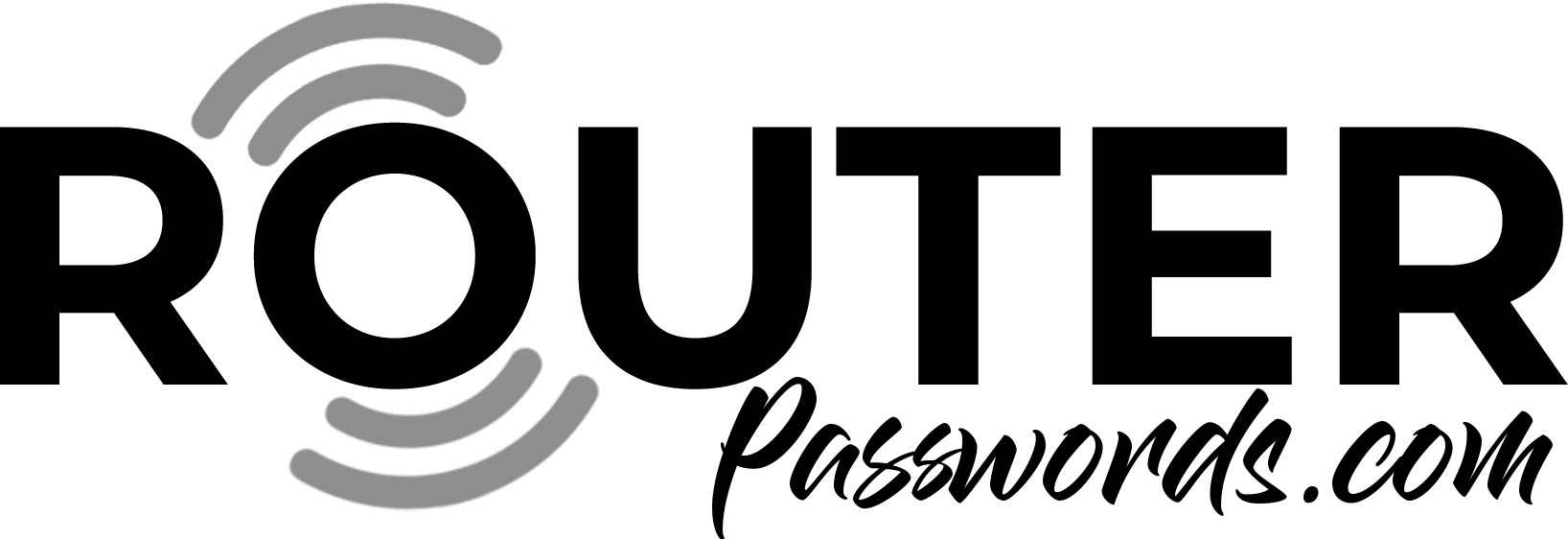PROS
- Incredible speeds
- Setup and media servers features offered are in plenty, contrary to in many automatic routers
- The router has a sturdy design, and the technology used making both the hardware and software are of high quality, making it reliable and durable
- Allows the aggregation of Ethernet links for 2 Gbps throughput
CONS
- Only 4 Ethernet ports
- Single USB 3.0 Port
- Expensive
- You cannot wall mount the ASUS RT-AC5300
Speed: Up to 5.3 Gbps
Compliance: IEEE 802.11b/g/n/ac
Security: MPPE, 128-bit WEP, 64-bit WEP, WPA-PSK, WPA2-PSK, WPA-Enterprise, WPA2-Enterprise
Other features: Network monitoring, DMZ port, Stateful Packet Inspection (SPI), print server, URL filtering, parental control, Access Point operational mode, download client, event log, Quality of Service (QoS), dual WAN connection, virtual server support, Wi-Fi Protected Setup (WPS), IPSec passthrough, DHCP server, Samba support, FTP server, static IP mode, DNS proxy, ASUS AiDisk, UPnP Media Server, port triggering, 3G/4G USB Dongle Support, dynamic IP mode, Traffic Control, link aggregation trunking, VPN Server, Denial of Service (DoS), ASUS AiCloud, 802.1x authentication, PPTP passthrough, L2TP passthrough, ASUS AiProtection, MU-MIMO technology, Roaming Assist technology
The Design
Although the router has a sturdy design, the aerials can fall if not handled properly. The device has eight antennae, which you can detachable. Besides, you can flip the aerials round, for the router stand on top of them. Although the unit is large, it has only four Gigabit Ethernet ports and a single 3.0 USB, which as per the price we expected and hoped for more, but only an extra 2.0 USB port is added. The only improvement from its previous model is that the 3.0 USB port is placed at the rear side.
The 2.0 USB port is placed on the left side, and it is joined with buttons for WPS, to turn the status LEDs and Wi-Fi on and off. The status LEDs are placed at the front of the router. Although the LEDs serve their purpose using the quick to see logos for differentiation, they are subtle.
Nevertheless, lights indicating the status of the Ethernet ports should be placed on the front. The design, however, does not feature the lights on the ports, hence it’s difficult to determine if the ports are functional by observing alone. The eight adjustable antennas of the router utilize AiRadar beamforming technology, which supports a transmission distance of a maximum 500 square meters.
Additionally, the router uses NitroQAM technology, which provides a Wi-Fi speed of 5334mbps. The high speed ensures every device and user connected to your network is streaming smoothly, and that online gaming has little latency.
Setup
The installation process for the router is very extensive and guides you on the how to use the device as a router or an access point.
The installation method of the router is comprehensive compared to the structure of its competitors, which are automatic and all you need to do is creating a password for your Wi-Fi.
Therefore, the router hinders easy riders from using it, without the guide of the user manual. Setting up the router is fairly easy if you follow the instructions.
Revolutionary hardware
The router is made up of a 1.4 GHz dual–core processor, which is backed by a memory of 512MB, all acting as the drive of the router.
The processor and the memory provide the router with sufficient horsepower, enabling it to balance the tri-band and the dual 5 GHz network. Also, the hardware has 2.0 networking/storage functionality, a 3.0 USB and 4 Gigabit Ethernet ports, which can aggregate to provide a 2Gbps link.
Built-in game acceleration
The stability and ping time of your network is affected by gaming packets as they leave the system. If the hops are inefficient, they cause inconsistent loss of packets and ping.
However, the loss is not possible with AC5300 router, as it features an inbuilt WTFast client, which accesses the GPN, a personalized network found in route optimized servers, for small and consistent ping times.
Both ping time and variance are necessary parameters for online gaming, and they determine how quickly or slow the game response is.
The router offers free optimization, enabling all users on your network to participate in online games that have multiple players without incurring extra charges.
Improved Wi-Fi coverage
The router design has four transmit and four receive antennas, which improve the signal stability and Wi-Fi range dramatically to enable the router to provide connectivity in all corners of your house. Besides, the antennas form an AiRadar signal, which concentrates Wi-Fi signals in your devices, making it strong, fast and clear.
Tri-band smart connect
The ASUS RT-AC5300 router features a quick connect since the different equipment you use on your network has different bandwidth capabilities.
The quick connect controls any traffic on the 2.4 and the dual 5 GHz bands, hence shifting the devices to the right band according to signal strength, load and speed to ensure the coverage and bandwidth of the devices are optimized.
MU-MIMO technology
The ASUS RT-AC5300 router uses a four by 4 MU-MIMO technology, which assigns every compatible device a specific full speed connection to the Wi-Fi.
Also, the MU-MIMO enables many devices to connect to your network at the same time, without making it slow.
AiProtection
Since advanced threats accompany the advancement of wireless technology, the router is equipped with an AiProtection, which is powered by Trend Micro, to offer protection at the various stages against the threats.
The AiProtection ensures your data get secured by blocking malicious sites and transmission of the virus from devices infected already.
ASUSWRT user interface
The AC5300 router is equipped with an integrated ASUSWRT user interface, to ensure your access to different options is enhanced and to make your installation process much easier.
ASUS router app
Unlike its competitors, the router features an ASUS router app, which enables you to manage your router by guiding you on how to setup, as well as monitoring the traffic in your network and devices connected.
Platform compatibility
The speed of your network has an effect on your gaming devices on various platforms. However, the RT-AC5300 router provides both coverage and bandwidth to different gaming devices, such as mobile devices and PCs.
Besides that, the router works well with various operating systems, such as Linux, Mac OS, and Windows.
Active Bandwidth
Unlike many routers, the RT-AC5300 is capable of supporting many devices, as well as sustaining many concurrent streams of full HD 1080p and Ultra HD streams.
Apart from consumption of content, the router enables your Wi-Fi network to support IP cameras, thermostats, and many other devices.
Additionally, the router comes with a warranty card, a support CD, manual guide, power adapter, eight external detachable antennas and an RJ-45 cable, packed in the same box.
Adaptive Quality of Service
Through the use of adaptive quality of service, you can enhance your gaming bandwidth, by prioritizing your activities and gaming packets. The ASUS RT-AC5300 is the best device to provide low latency gaming, through assigning completely dedicated bandwidth when you are gaming under the solo mode.
Performance
The ASUS RT- AC5300 is rich in features, all using cutting edge, state of the art technology. The features optimize your network, making it fast, reliable and of quality. Besides, the features enable you to monitor traffic and devices connecting to your network, which is not usual in other routers.
The router is reliable, offers the best Wi-Fi range and the best security against Internet threats. Uploading and downloading files is fast and restoring the connection is quick and easy.
Value for money
The cost of the router is high but the performance, reliability, and quality is worth the money.