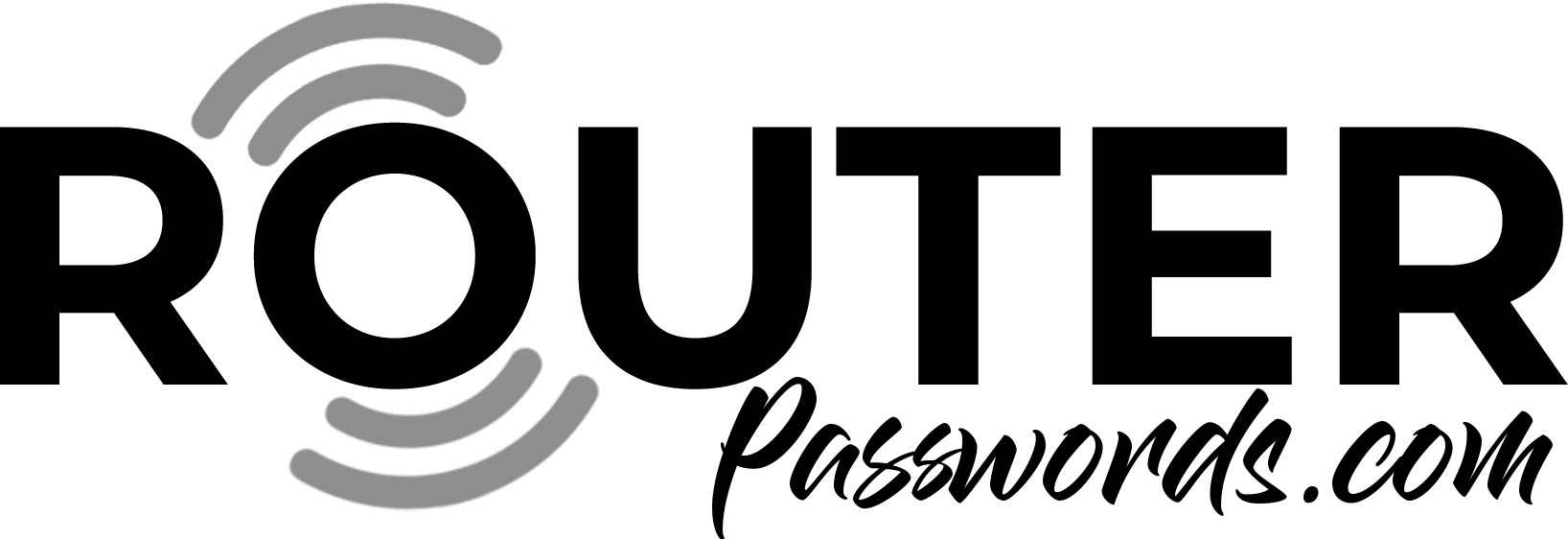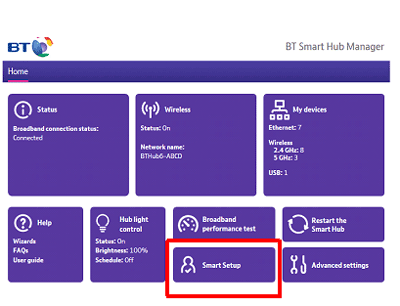WHAT MAKES APPLE AIRPORT EXTREME ONE OF THE BEST ROUTERS YOU CAN BUY?
Speed: Up to 1.3 Gbps
Compliance: IEEE 802.11b/g/n/ac
Security: Push button, WPA/WPA2
Other features: Dual Band, 3 Gigabit ports, USB 2.0 x 1
Let me begin by stating the obvious, when it comes to design; no one comes even close to Apple. So, it shouldn’t come as a surprise that Apple’s version of a wireless router does not disappoint at all. The unique design compels you to display it rather than hide it like your old, ugly router! It is fast and super easy to set up, which makes it a perfect, well almost perfect as we will see shortly. In this review, we are going to take a closer look at this beautiful and powerful router.
Now in its sixth generation, the Airport Extreme has come a long way from its goofy UFO-looking days. The company has spent a lot of research dollars in the development of wifi technology over the years. When it comes to wifi, Apple knows a thing or two. After all, they were the ones who pioneered the technology and brought it to the personal computing. Apple released the latest model back in June 2013 with wireless 11ac bands, a first for the company.
There are two models of Airport Extreme available from Apple. The standard one, which we will be talking about here and a Time capsule version. The only difference between the two is the fact that the Time Capsule one has an additional 3.5-inch hard disk. It enables the user to take a system-wide backup of all the Apple machines connected to the network right into the router. Let’s take a look a some of the features of the router itself.
WHAT’S INSIDE?
Well, inside that sexy looking cube, or tower or whatever you may prefer to call it, it is a rather conventional router. The Airport Extreme is essentially a dual band 11 ac router powered by a Broadcom chipset. Although it packs in a lot of other goodies that sets the Airport Extreme apart from the competition. Rather than using the Broadcom reference design and putting it in a new case, Apple has managed to build the router from ground up.
First and foremost, the power supply is built right in! So, no ugly power bricks are clinging to your wall sockets. There is a single white power cable matching the router itself.
The second and most thing that makes it such a great product is the fact the antennae architecture. Rather than relying on a single antenna to send and receive, the Airport Extreme uses six! Three of the six antennae are dedicated to sending and the other three to receive signals. The unique architecture makes the Airport extreme one of the most efficient routers out there.
THE PORTS AND DESIGN
The front of the router is sleek and has no ports whatsoever. There is a single pin-hole LED to indicate the status. It usually is a steady green but flashes orange if any issue is detected.
On the back panel, we have three Gigabit LAN ports and a gigabit WAN port for connecting to a DSL modem. The unit also has a single USB port which unfortunately is just a type 2.0.
Although there are routers available in the market with the latest USB C type ports, the technology is not that refined yet. As a result, the Airport Extreme does not miss out that much at all, and this is not a deal breaker in any sense of the word.
THE INTERFACE
One of the biggest criticisms that Airport Extreme draws it the fact that it uses a Mac or iOS-specific set up the process. Rather than using the traditional web page based approach, Apples employs a different method. It is quite an odd choice since you have to use a Mac or an iOS device to set this thing up in the first place. Although once set up, it has no problems to connect with any operating system whatsoever.
You can manually select channels or let the router decide for you. Also, you can configure the radio and password protect them as well. Although there is a VPN pass through available, there is no VPN server that you can use.
One more nuisance is the fact that there is no option to change the MAC address. Many ISPs lock the internet connection to a particular router or a modem. In that case, it can be a headache to shift on to the Airport extreme if you were using a different router or a modem before. You can still use the Airport Extreme, though, but you have to contact your ISP to update their MAC addresses, and that can take an hour or two. So, although it is not an issue, it is a serious inconvenience. Although, if your ISP does not lock your MAC address, there is no issue at all.
BANDWIDTH AND PERFORMANCE
At close ranges, say a couple of meters, there is not a significant difference between Airport Extreme and any other 2.4 GHz 11n router. However, the Airport extreme shines when the distance increases. At over 10 meters, the Extreme musters enough power to give you an insane 160mb/s speeds. These are some serious speeds that shatter the competition like glass. In the 11ac mode, though, the router is way faster (as expected).
The USB connectivity is the slowest, though. Limited by the USB 2.0 architecture, the USB speeds are far less impressive topping off at ~ 20Mb/s read.
SUMMING UP
The Airport Extreme is indeed one of the best wifi routers out there. The 11n band specifically blows the competition to chunks, especially at longer distances. It is super easy to set up if you have a Mac or an iOS device such as an iPhone or an iPad. Apple provides a robust support and firmware updates on a regular basis as well.