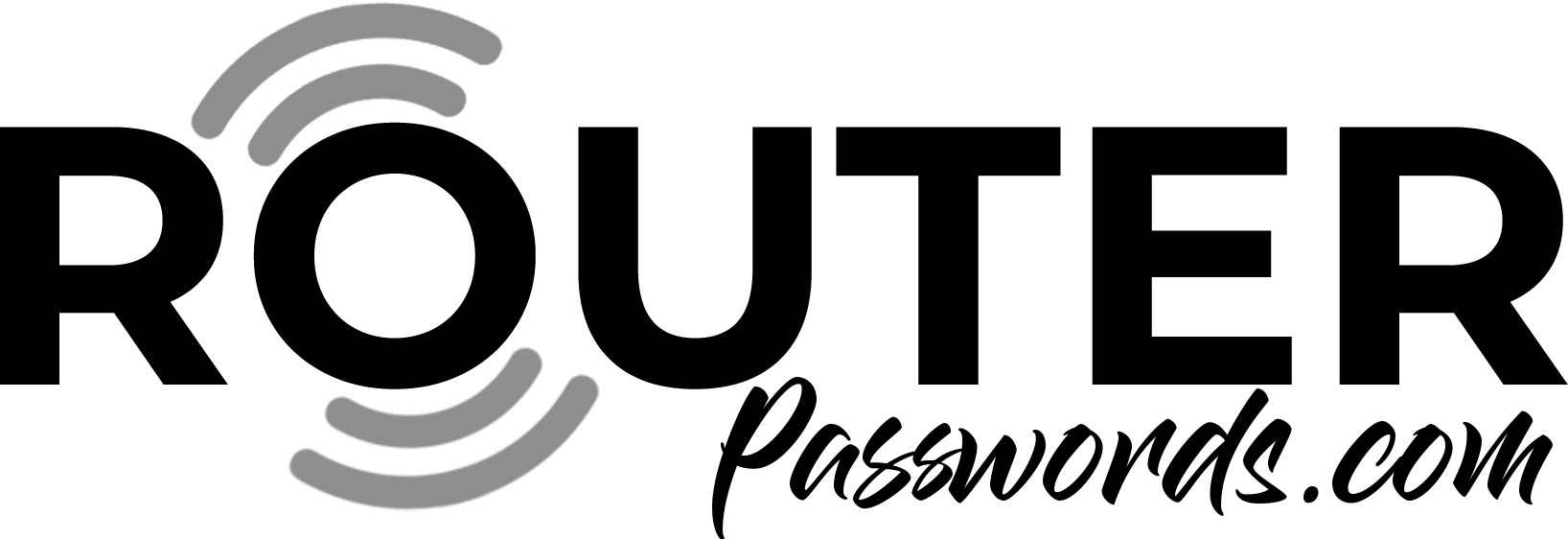Netgear Router Login
Welcome to the Netgear router login password page – here you will find a list of Netgear default router passwords. This page lists default passwords for Netgear Routers. With the default username and password you will be able to access the settings of your Netgear Wireless Router.
Follow the 3 simple steps below to access the settings of your Netgear Router.
Step 1
Find your Netgear router model below.
| Manufacturer | Model | Protocol | Username | Password |
|---|---|---|---|---|
| Netgear | ADSL Modem DG632 | HTTP | admin | password |
| NetGear | Comcast | HTTP | comcast | 1234 |
| Netgear | DG834 | admin | password | |
| Netgear | dg834g | HTTP | admin | password |
| Netgear | DM602 | FTP Telnet and HTTP | admin | password |
| netgear | FM114P | Multi | n/a | (none) |
| Netgear | FR114P | HTTP | admin | password |
| Netgear | FR314 | HTTP | admin | password |
| Netgear | FVS318 | HTTP | admin | password |
| Netgear | FWG114P | Multi | n/a | admin |
| Netgear | GS724t | HTTP | n/a | password |
| Netgear | GSM7224 | HTTP | admin | (none) |
| Netgear | ME102 | SNMP | (none) | private |
| Netgear | MR-314 | HTTP | admin | 1234 |
| Netgear | MR314 | Multi | admin | 1234 |
| Netgear | MR814 | HTTP | admin | password |
| NetGear | RM356 | Telnet | (none) | 1234 |
| Netgear | Router/Modem | Multi | admin | password |
| Netgear | RP114 | HTTP | admin | 1234 |
| Netgear | RP114 | Telnet | (none) | 1234 |
| Netgear | RP614 | HTTP | admin | password |
| Netgear | RT314 | HTTP | admin | admin |
| Netgear | WG602 | HTTP | super | 5777364 |
| NETGEAR | WGR614 | HTTP | admin | password |
| Netgear | WGR614 | Multi | admin | password |
| NetGear | WGT624 | HTTP | admin | password |
| Netgear | WGT634U | HTTP | admin | password |
| Netgear | WNR834 Bv2 | admin | password | |
| Netgear | WNR834Bv2 | HTTP | admin | password |
| Netgear | WPN824 / WPN824v2 | HTTP | admin | password |
If you can’t find the exact model of the router you are looking for, dont worry, Netgears default password is usually admin/password or admin/1234
Step 2
Using your favourite browser, visit http://192.168.1.1 to access the Netgear Router Login Page.
Step 3
Use the username and password in Step 1 to login to your router.
If the password does not work, it means it has been changed. You can revert the device back to factory settings by holding down the reset button on the back of your Netgear router for 10 seconds. Once the device has been reset you will be able to login to the router with the default password.